Uses
This is an informational page that provides insight on the hardware, software, tools, and resources I use in my daily work or craft.
Last Updated: 2023-11-23
Development Environment
I work almost exclusively in the terminal, from editing to git commands. For the most up-to-date setup, check out my dotfiles!
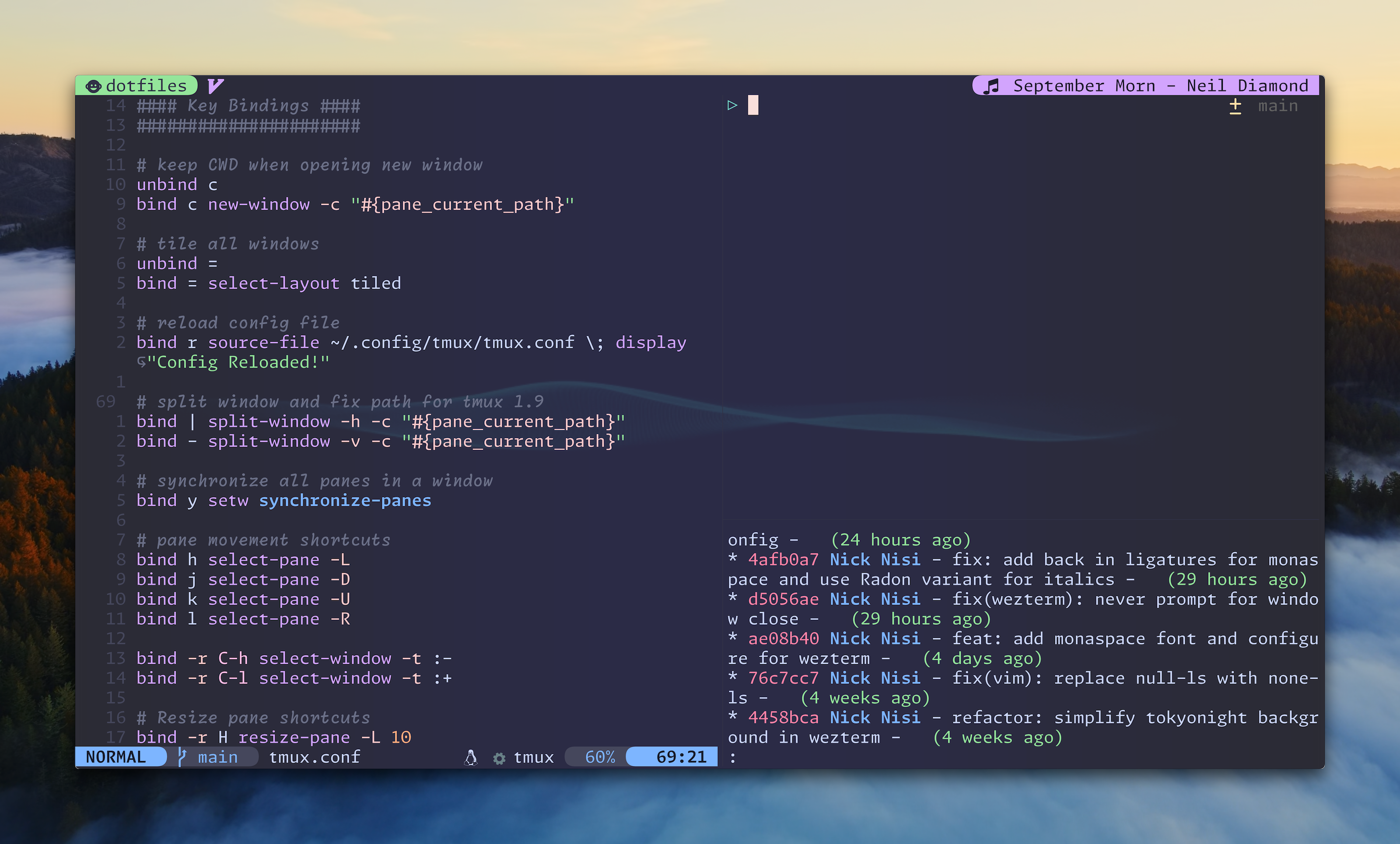
Editor
- Neovim (I alias
nvimtovimbecause muscle memory 🦾) Kitty terminal emulator- WezTerm Wez’s terminal emulator
- Catppuccin or Everforest color scheme
MonoLisa font- Monaspace font
Neovim as an IDE
Check out my dotfiles repo for the most up-to-date configuration as this can change quite often. I’ll list some staples of my setup here.
- Lazy.nvim is a powerful plugin manager that manages my 50+ plugins
- fugitive is a wonderful way to work with Git from within GitHub.
- fzf makes fuzzy finding anything in vim super easy
Terminal
- ZSH Shell
- tmux terminal multiplexer
- Homebrew package manager
- fnm fast node version manager
- bat pretty cat alternative
- fzf fast fuzzy finder (useful in so, so many ways)
- ripgrep is a fast alternative to grep/ack/ag
- gh official GitHub CLI
Browser extensions
I use Safari as my daily driver.
- 1Password password manager. Everything sacred to me is in here
- 1Blocker content blocker (I use it on iOS, too)
- Dark Reader gives everything I want a dark mode
- Octotree adds a file drawer to GitHub. it’s so handy!
I am also experimenting with Arc as a daily driver browser.
Desktop apps
These are the main apps I try to keep on my machine and ones that I use every day.
Productivity apps
- Obsidian is where my second brain lives
- OmniFocus is my task manager of choice
- Drafts is an inbox for text on all my devices
- Spark is my mail app of choice because of its sharing / automation options
- Fantastical is my calendar
Utilities
- Raycast spotlight replacement, clipboard manager, window manager, etc.
- BetterTouchTool macOS automation helper
- Rocket Emoji search with
: PasteBot Clipboard manager- Bartender Organize the macOS menu bar
- Choosy A smarter default browser
- Cleanshot X A fantastic macOS screenshot helper
Audio/Video
- SoundSource to control sound globally on my Mac
- Loopback To route sound through virtual devices
- Audio Hijack for recording podcasts and audio from any app
- Logic Pro X to edit and produce podcasts
- Final Cut Pro X to edit and produce videos
- Screenflow to record and edit screencasts
Office setup

2020 Apple Mac Mini (M1) 16GB Unified Memory and 1TB SSD- 2022 Apple Mac Studio (M1 Ultra) 128GB Unified Memory and 2TB SSD
2019 Apple MacBook pro 16” (I run in clamshell mode when at home)- 2023 Apple MacBook pro 14” (I run in clamshell mode when at home)
- 11” iPad Pro (2022)
LG 38WK95C-W UltraWide Monitor- 2x Apple Studio Display
- 2× Asus 4K Gaming Monitor
AmazonBasics Premium Single Monitor StandMountup Triple Monitor MountCalDigit TS3+- Apple Magic Keyboard
- Apple Magic Mouse
- Apple Magic Trackpad
- TwelveSouth Bookarc Mac stand
- Xboard Magnetic Mobile whiteboard 48×36, Double-Sided
- 2× Ikea Alex Drawer Unit
Desk and Chair
Audio/Video Equipment
Logitech Brio Ultra HD Webcam- Sony a6000 Mirrorless Camera
- Elgato Cam Link 4K
- Shure SM7B Microphone
Heil Sound Microphone Boom- Elgato Wave Low Profile Mic Arm
- Rolls Mic Switch
- Triton FetHead Microphone Preamp
PreSonus AudioBox USB Audio Interface- Volt 1 USB Audio Interface
- Sony MDR7506 Headphones
- Bose QuietComfort 35 II Wireless Bluetooth Headohones
- Elgato Stream Deck
- 2× Elgato Key Light
- Emart Collapsible Green Screen